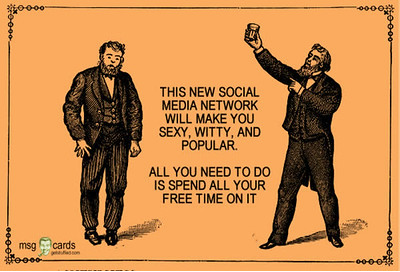What awaits you on Facebook Meta accounts? – (5th minute reading)
Both the personal account and the business account look similar at first glance. If you already have both accounts, this economy of accounts can be quite difficult at first. And I promise it won’t get much easier either. Unless you are limited to this one channel. Or if you don’t take the time to learn the tricks there. The Entrepreneur’s Social Media ABC shows you how to create a good social media digital profile for yourself.
Contents:
- Private account
- Facebook Meta Business Suite
- How to create a Facebook Meta page – “profile”?
- How to switch between Facebook Meta pages (profiles)?
- 13-steps-to-the-correct-Facebook-Meta-business-profile
Depending on your plans for social media marketing, you may encounter setting up several accounts and code snippets in addition to Facebook. This is when you decide to control your social media management yourself instead of buying it as a service. One thing is for sure, be prepared for constant changes – such as the latest Facebook/Meta name update. Read about it from my blog!
Private account
Your normal Facebook wall. You mostly share your life events there, participate in discussions, etc. You can turn it as locked or unlocked as you like. Just spend an inordinate amount of time trying to find the right information. A more general purpose of a private account is to be part of social groups, community, communicate with friends and loved ones. If we want to post something from our regular account, we can do it now. Facebook itself invites you to share your thoughts. You can only have one Facebook account associated with you in person.
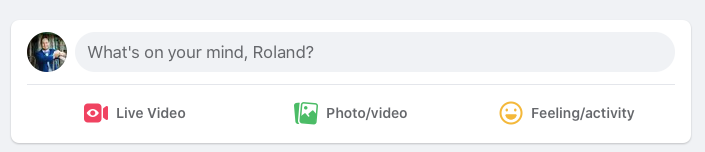
Facebook Meta Business Suite.
It seems to be similar to the profile of a normal user. Whereas the Facebook page is no longer a “page”. All new “pages” (made from 2021) are called profiles. Just a company profile. It comes with the Facebook Business Suite, or business account management page, which gives you a little more options for posting and information about your followers.
A business profile represents a company or brand and describes the products/services offered. A company’s goal in social media should be to build communities. From your most loyal customers. But also participate in other similar groups, sharing your professional professional/thematic opinion. Your business profile is public and anyone can visit or leave it.
One account can have several business profiles, which are managed from here (Business Suite). Even with several people at the same time, people at the same time. For this purpose, it is possible to set “page” roles – different levels of access to the account. E.g. you can limit who can post (moderator, editor) or who can advertise (ads) or who has all rights – (admin).
The ABCs of Social Media – Be Relevant – Always!
The most important thing is to be relevant. Therefore, there should be new information in the news feed again and again, but you also have to remember that not everyone who joins the page has followed your actions from the beginning. Companies can schedule their messages to followers, see information about their followers, advertise to the right age group, etc.
How to Create a Facebook Meta Page – “Profile”?
To create a page is fairly straightforward. Go to https://facebook.com and below the login window you will see the “Create a page” button.
“But you said a profile, not a page!” Already a wires together, yes? Very good, start creating the page anyway and let’s move on.
Next, you need to log in to your Facebook account with which you want to create a profile for. You can create it for a company, brand or public figure.
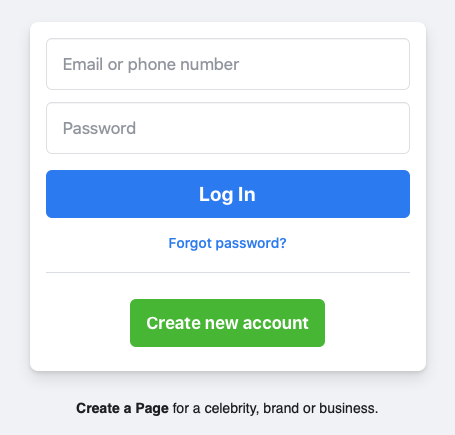
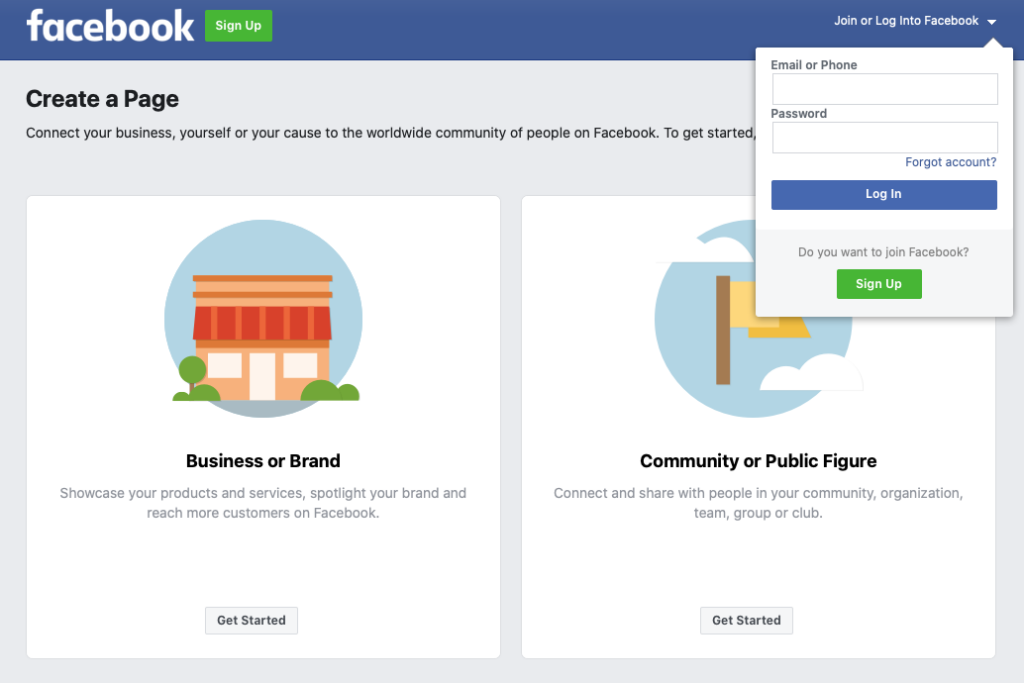
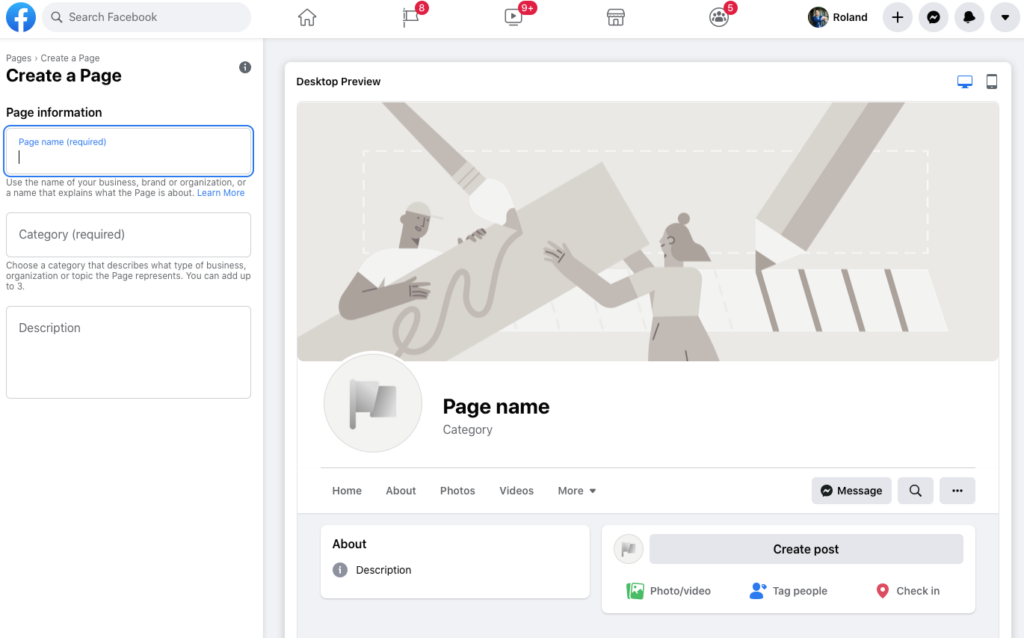
After pressing the Create new page button, you can add an image (logo) and a cover image. You don’t have to add them right away, you can work on the design later. You will also be asked to connect your new page to other apps owned by Facebook Meta. For example WhatsApp. But you don’t have to do that right away, even though it’s useful and the FB algorithm shares a correctly filled profile more than others.
If you have a WA account, you can also optimize your advertising messages for users there when advertising. All in all, you should get a picture like this to start with (see below). I made a page for study materials and called it “Wood and Red”. Time will tell whether and how long it will remain, but I will use it to prepare various educational materials for myself and anyone else interested. You are welcome to follow!
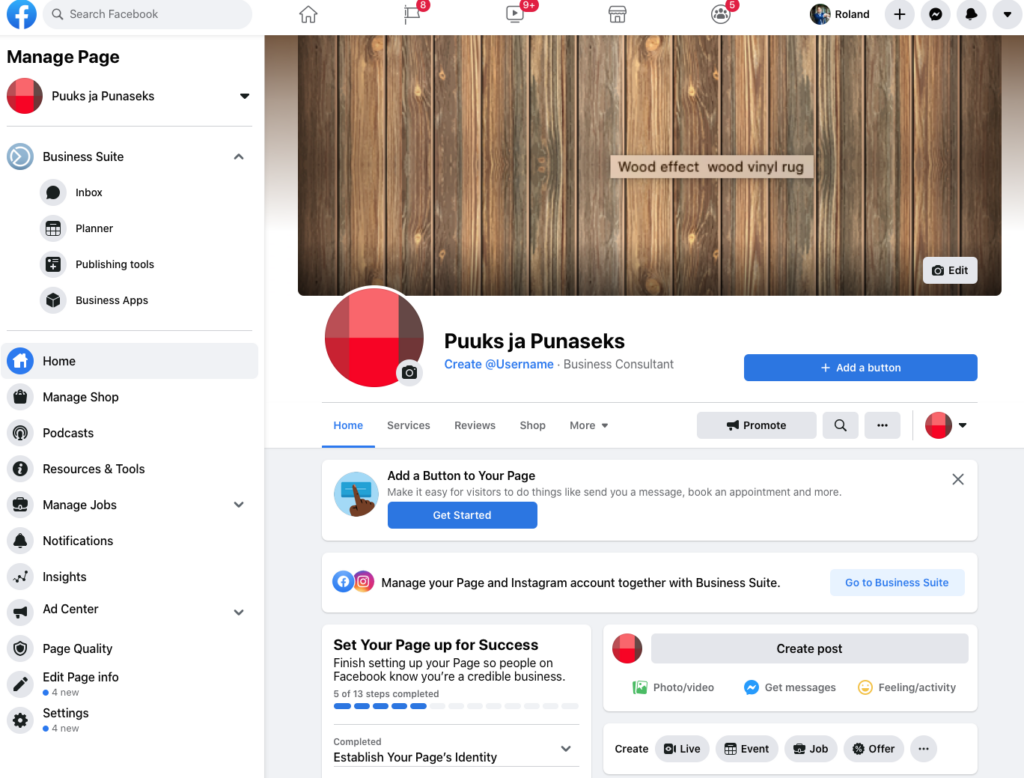
How to switch between Facebook Meta pages (profiles)?
“That page again where the profile is?” Well, yes, you did create a business page, but it behaves like a profile when interacting with your followers. This means that you can also visit Facebook as your business profile. Especially convenient when browsing from a mobile phone. Press and hold the button of your personal profile and a choice between the profiles you manage will open. In addition, there is a Facebook Business Suite (formerly Pages Manager) app for mobile, but I personally don’t use it. Switching between profiles is made easy and convenient. And for analytics, the desktop still has great advantages.
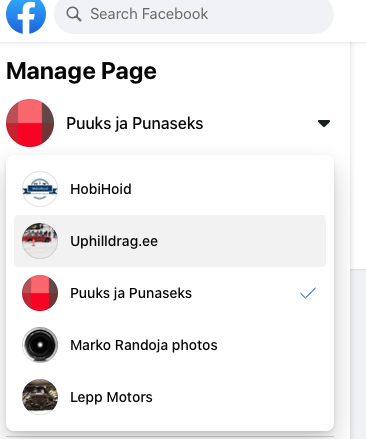
At the top left is the name of your page and the down arrow opens a menu with a list of pages you have created or managed. NB! Always make sure which profile you are currently on!
If you noticed, Business Suite is located on the left side of the computer screen in the menu, under your business name. From there, you can quickly respond to the messages of page followers and post comments. But also to post and schedule posts. You can also find the ads section below in the same column – Ad Center. I definitely recommend that you also open “Settings” – the gear icon in the left menu – and look through what you can do there. You can’t break anything there if you don’t start adding birds right away. Read first and google if you don’t immediately understand. Google has all the answers.
To make things even more complicated and to direct you to read further, I will say that there is also Facebook Meta Business Manager. I will definetly cover that in my blog!
13 steps to the correct Facebook Meta business profile
It’s easiest to follow Facebook’s own recommendations. Go through the steps it suggests. You guessed right, there are 13 of them in total. If you can’t do everything right away, for example, there is a picture or logo missing, just do it later, but do it! Facebook will show you a sequence of steps on the home page. You can always see what is still to be done. They don’t disappear until you fill them.
Among them are common things like phone number and web address etc. PS! You can only add one phone number as your main contact. It’s lame, I know. But among the steps, there is also a suggestion to invite 10 friends to your page and add a welcome post. Again, you don’t have to do this as soon as you create the page. It is still in progress.
A tip!
Start working with a page that is not public! Open “settings” and right in the first line is “page visibility” By using the Edit button, you can temporarily make your page inactive until the desired changes are made.
Describe your business, add a “call-to-action” button, add products to the e-shop. Take it easy, don’t rush. Check out what opportunities you have to grow your business or brand and what best suits your skills. Use it already to sallö(about section)!
What information can you get from the Facebook Meta page as a page manager?
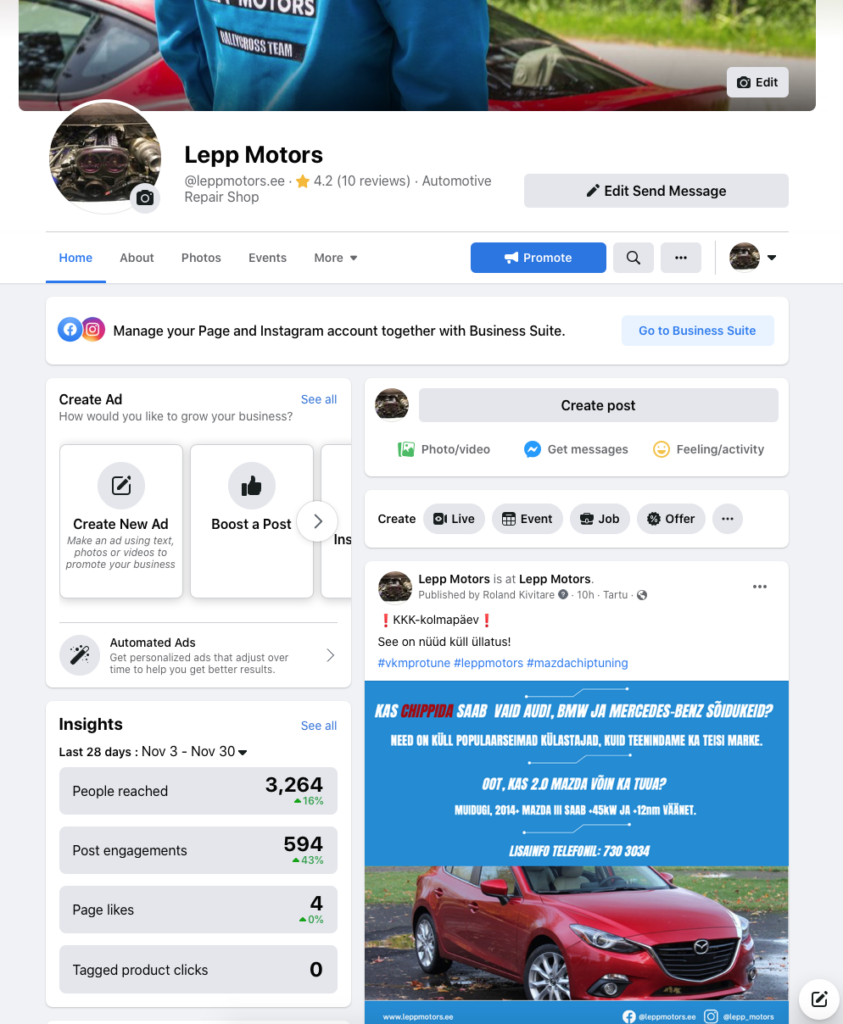
When you come to the home page, you will quickly see a few important indicators – the number of visitors to the page in the last month, the engagement of the posts, the likes of the page (although they are all displayed as followers from 2021), etc. Summary Insights. From the “See All” button, you will be directed to the statistics page. The data is for your guidance. Follow them at least once a month. To find out what works and what doesn’t. Or what time your followers are active. This way you can find out what your followers are most interested in. Or what time to schedule the post. Don’t think that you yourself know 100% what will work immediately!
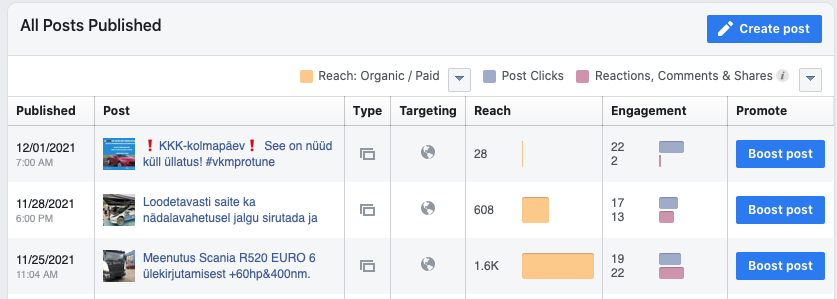
When you have designed the page, invited your friends to follow it (in the past, “likes” were collected) and made the first posts for them, then the real work begins. Now you can share information about your company’s work processes, talk about products, introduce people. But it is important for you, as the page manager, to grow the numbers. After a while, when you have more than 100 followers, you can see the demographics of your visitors through the Business Suite.
Hire a social media specialist or try to do it on your own?
As you read, this is a time-consuming undertaking. And what I have described is only a small part of the beginning of this great road. But everything related to organic social media, i.e. that which you don’t pay Facebook to distribute, can also be done by yourself. But it needs to be done constantly, according to a specific plan. In my eyes, the ABCs of social media are a properly filled out profile, good content and active participation in groups in your field. From there you can think about Facebook Meta, Instagram and WhatsApp ads.
If you as a company manager don’t have time for this and some of the employees don’t want to do it either, it makes sense to turn to a social media specialist like me. A half-baked social media strategy is bad for your business. Since you know your product or service best, you still have to give input. Be in constant contact with the manager – involve him in the processes. This means sometimes more, sometimes less communication and discussion to find a goal, a problem to be solved.
Make a decision and take some time!
So is this social media specialist a “real” job or not? The ABCs of Social Media hopefully gave you an idea of how to get started right from the start if you decide to take control of social media management yourself. Miracles don’t happen overnight, followers don’t come with the snap of a finger either. It all takes time. I’m probably not the most well-known digital marketer, but when I’m editing on my own, there’s not a long chain of command between us. My approach is more personal and I want to get to know you and your business first and foremost. This is how you get better Facebook and Instagram content management. And if you speak well, I will also do some extra things like SEO and Google setup. Don’t be afraid to contact me!
Psst!!! If you want to know what will happen to Facebook in the next decade, then make sure you read this post!